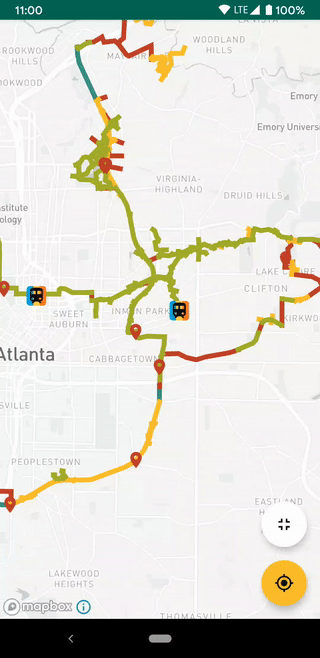This is a sample of Slack messages I’ve read lately that all share a common theme:
Hi all – I’m getting acupuncture from 11:30 – 12:30 so I’ll be offline during that hour.
Hey y’all, I have a few painters in my house today and tomorrow so I may be intermittently away as I shift my workspace from room-to-room
Good weather outside, so I’m gonna go sit under a tree and read [documentation]. Will be away from Slack for about an hour.
This is my favorite
Wanted to give folks a heads up. My mom (our babysitter) pulled something in her back so she’s not able to watch [kid]. [Spouse] is taking care of it today, but if she’s not better tomorrow I’ll have to take the day off and take over. Might still call into a few meetings here and there.
These messages were posted in channels with 20+ people. Most of the people in these channels were not working directly with the authors; they were not in the middle of a chat conversation and got interrupted. Most of these authors did not have meetings scheduled with any of the other channel members during their absence.
I recently advocated that we ban this type of conversation in Slack. It didn’t go over well. Here’s my defense. Continue reading “Banning Preemptive Sludge Justification”